Choosing between blog.example.com and example.com/blog often sparks lively debate among developers and SEOs. The truth is, Google’s own advocates say either approach is fine – “web search is fine with using either subdomains or subdirectories” – but site structure still affects crawl, analytics, and how users and search engines perceive your content. In this article we’ll slice through the myths with real-world examples: from setting up multilingual sites to SaaS dashboards, from blogs to e-commerce categories and service-specific microsites. Along the way, we’ll spot insights from recent Google algorithm updates and share concrete SEO stats and experiences.
May 17 2025 • 11 min read • 2140 words
Subdomains vs Subfolders: A Casual SEO Showdown for Web Developers In 2025

What Google Really Thinks (Spoiler: It’s Your Call)
Google’s guidance has been consistent: put content in subfolders or subdomains according to what makes sense for you, not because of a ranking advantage. Google’s John Mueller has repeatedly emphasized that Google treats these structures “roughly equivalent” for ranking purposes. In fact, he said he’d “personally try to keep things together as much as possible” and only use subdomains when sections are truly distinct. In other words, if you don’t have a compelling technical or organizational reason to split a site, simpler is usually better. This echoes earlier advice from Google’s Matt Cutts: “They’re roughly equivalent… go with whichever one is easier” for your content and CMS.
For crawling and indexing, Google can handle both fine. Crawlers can visit and index subfolders or subdomains, though note that you might need separate Google Search Console properties for each subdomain (more on that later). The bottom line: don’t expect a magical ranking boost just from choosing subdomains. Instead, think about your architecture: grouping related pages under one domain makes internal linking and analytics simpler, while isolated sections (apps, campaigns, help centers, etc.) can live on subdomains if needed.
Even Google’s international SEO docs show both approaches as valid options. For example, it recommends giving each language its own URL (either a subfolder or subdomain) and marking them with hreflang tags. Google explicitly illustrates this with patterns like de.example.com vs. example.com/de/, listing pros and cons for each. In practice, this means you can choose subfolders or subdomains for languages and regions — just be sure to use proper hreflang annotations so Google knows which version to show each user.
Multilingual & Geo-Targeting
If your site needs multiple languages or country-specific versions, both structures can work, but each has nuances. For example, the Nike website uses subdirectories for different countries: nike.com/au/ (Australia), nike.com/gb/ (UK), nike.com/ca/ (Canada), etc. Google interprets those as part of the main site’s structure. Conversely, Wikipedia runs each language as a subdomain (e.g. en.wikipedia.org, de.wikipedia.org, etc.), which Google can also handle as separate sites.
The key is to tell Google what’s what. Use hreflang links to point to each language-version URL, whether it’s a subfolder or subdomain. Google’s own multi-regional docs list pros for each setup: subdomains (like de.example.com) make it easy to host regions on different servers or separate geotargeting, while subdirectories (example.com/de/) simplify hosting (same server) and share domain authority. In short, the decision often comes down to your tech and organization. Nike’s approach with folders shows how a single codebase can serve multiple countries easily, whereas a large SaaS or tech firm might prefer subdomains for truly independent regional versions.
SaaS Products, Apps and Dashboards
For software-as-a-service (SaaS) products or web apps, a common pattern is marketing site on the main domain, app or dashboard on a subdomain. Industry experts advocate this split: keep your homepage and content marketing at example.com, and put the logged-in app (or “customer portal”) at something like app.example.com or dashboard.example.com. There are concrete benefits here. For one, you can use different tech stacks or servers: maybe your main site is a static site or CMS, and your app is a React app or uses OAuth. By isolating the app on a subdomain, you can apply a separate SSL certificate or domain-based cookies without touching the main site configuration.
Winderwind’s SaaS architecture guide illustrates the point well: “The marketing website should be on the main domain and separated from the product app. The product app should live on its own subdomain”. They even cite real examples: Stripe uses dashboard.stripe.com, Xero uses my.xero.com, GoCardless uses manage.gocardless.com, and so on. Separating the codebases has another advantage: you can update the marketing site (e.g. do A/B tests or rapid copy changes) without risking downtime or regression in the critical user app.
There are other service-type scenarios too: if your site has a blog that needs a particular CMS, or a help center on a third-party service. For instance, Weglot notes that a company called Flodesk uses help.flodesk.com for its knowledge base (hosted on an external help desk), rather than flodesk.com/help. Similarly, if your development resources or third-party tools don’t integrate easily with your main domain, a subdomain can house that section without friction.
However, remember that subdomains must be treated independently in some respects. You might need to set up separate Search Console properties (Google’s webmaster tools) for each subdomain, and analytics may require cross-domain tracking to tie the data together. If you choose a subdomain for your app, make sure to configure everything properly so traffic flows correctly and Google knows both pieces belong to the same brand.

Blogs and Content Sections
Blogs, news sections and content hubs are one of the most common use cases for this debate. Here the SEO trade-offs are often front and center. Many content marketers prefer subdirectories for blogs, because it consolidates SEO value under one domain. In fact, research and case studies suggest that content in subfolders tends to benefit the main domain’s rankings. Weglot points out that search engines treat subdirectories as part of your main domain, so the “Domain Authority” you have flows to those pages.
For example, if example.com has high authority, then example.com/blog/hello-world inherits that strength. Consequently, any backlinks to your blog posts will also uplift the root domain’s authority.
This intuition is backed by case studies. One company reported that their blog subdomain was “drawing in traffic” but “wasn’t benefiting our main website” – it was “like we had thrown a party, but some of our guests were having fun in a separate room while the main area wasn’t getting the full benefit of their presence”.
In other words, their main site missed out on the SEO boost. They found that migrating the blog to example.com/blog aligned better with their goals (all the SEO love stayed on the main site). In general, subfolders tend to integrate seamlessly: the blog feels like part of your site, which can be easier for navigation and for users to share links. That said, some big companies still use subdomains for blogs or content sections without disaster. For instance, HubSpot famously runs its blog on blog.hubspot.com (and has other subdomains like ecosystem.hubspot.com for different content. If your blog or resource center is very large or needs separate architecture, a subdomain can work. Google’s stance won’t penalize you for that choice, but you do need to build authority for that subdomain separately.
For e-commerce sites with many category and product pages, the general rule of thumb is to keep everything under the main domain. Imagine an online store with categories like /electronics/phones or /clothing/shirts; it’s usually best to put these under example.com/category/.... Why? Because all the SEO equity (backlinks, internal links, anchor text, etc.) remains on the brand’s domain. As SEMrush notes, “Google often views subdomains as separate entities, whereas subdirectories are seen as part of the main domain”. In practice, this means any link to example.com/shop/widget boosts all pages on example.com (including other categories), whereas a link to shop.example.com would only boost that subdomain’s site.
Most major retail websites follow this pattern. For example, Amazon, eBay, and Walmart all use subfolders (like amazon.com/books/, ebay.com/electronics/phone-accessories/, etc.) rather than a separate shopping subdomain. When Google’s crawlers and algorithms evaluate category pages, they roll up that value into the root domain’s metrics. This consolidation often leads to stronger domain authority over time. That said, there are legitimate reasons an e-commerce site might use a subdomain (e.g. integrating with Shopify or another platform). If you do, just be aware it’s treated like a standalone mini-site. Any SEO authority you’ve built on example.com won’t automatically transfer; you’ll need to earn backlinks to the subdomain separately.
Sometimes a company offers distinctly different services or brands under one umbrella, and it may decide to highlight those differences via subdomains. For example, Lego (the toy maker) runs a special campaign site at ideas.lego.com where users submit new product ideas. This subdomain is clearly branding a separate initiative apart from lego.com. Likewise, if your site hosts multiple microsites for marketing campaigns or community hubs, putting them on subdomains can keep things organized. As Weglot puts it, “if you are running digital marketing campaigns that need separate branding and landing pages, it might make sense to park them under different subdomains”. Another example: if your services are very diverse (say, you do both design and construction), you might use design.example.com and build.example.com so each can have its own look and messaging. Technically, a subdomain is just a different host, so you can point it to its own codebase or server. But remember, this also means search engines will treat each as largely separate. In those cases, only use subdomains if you truly want separate marketing efforts — otherwise, you may be splitting your SEO weight.
Decision Table: Subdomain vs Subfolder
| Consideration | Subdomain (sub.example.com) |
Subdirectory (example.com/sub/) |
|---|---|---|
| SEO Authority | Separate site. Backlinks primarily benefit the subdomain’s ranking (does not boost root domain). Requires building authority for each subdomain. | Shared site. Backlinks to subfolders boost the entire domain’s authority. PageRank flows throughout the site. |
| Infrastructure | Independent. Can use different hosting, CMS or tech for each subdomain. Good for microservices/apps. | Unified. All content on one server/stack. Simpler deployment and maintenance, but less flexibility for mixed tech. |
| Setup & Tracking | More complex. Needs DNS and maybe SSL for each subdomain, separate Search Console & analytics tracking (cross-domain setup). | Simpler. One server certificate, one Search Console property (with subfolders) and single analytics code covers all. |
| Use Cases | Apps, dashboards, or services that are entirely separate or need dedicated servers. Multilingual/regional content (each language on its own host). Special campaigns or third-party integrations (e.g. helpdesk at help.example.com). | Integrated content. Company blog, news, or resource sections meant to bolster main site SEO. Core site content (e.g. shop categories, docs) that should benefit the main domain. |
| Flexibility | High. Can move subdomain to new host or platform without touching main site. | Lower. All content tied to main host; migrating sections separately is harder. |
| Domain Authority | Isolated. Subdomain may have its own “Domain Authority” score (in SEO tools) independent of root. | Unified. One domain authority for everything; subfolders usually share root’s SEO signals. |
| Example | app.example.com (customer portal), jp.example.com (country site), blog.example.com (if separate CMS). | example.com/app/ (app pages), example.com/jp/ (country section), example.com/blog/ (company blog). |
In the subdomain vs subfolder showdown, the ultimate decider is usually your project’s needs, not Google’s algorithms. As Google’s John Mueller reminds us, “if you’re like ‘well I don’t care either way,’ then I would just keep it within the same site”. In practice, that means if all your content – blog, categories, docs – is closely related, putting it under one domain (with subdirectories) will generally maximize your SEO authority and simplify your workflow. On the other hand, if you have a good technical or organizational reason – such as a separate SaaS app, a distinct marketing campaign, or a help center on another platform – a subdomain is perfectly acceptable and won’t penalize you in Google’s eyes. Just be prepared to manage it as a separate “mini-site” (with its own tracking and link strategy). To sum up: neither structure is inherently better for SEO. Google’s algorithms have evolved to recognize and index both without bias. Focus on clarity, user experience, and practical maintenance. For most developers, the recommended approach is to start with subdirectories for simplicity and SEO consolidation, and reserve subdomains for clear-cut cases where independence or scalability is more important. Keep your goals in mind, monitor your traffic and rankings after any change, and iterate. With thoughtful planning, you can make either choice work effectively for your site.
You might like
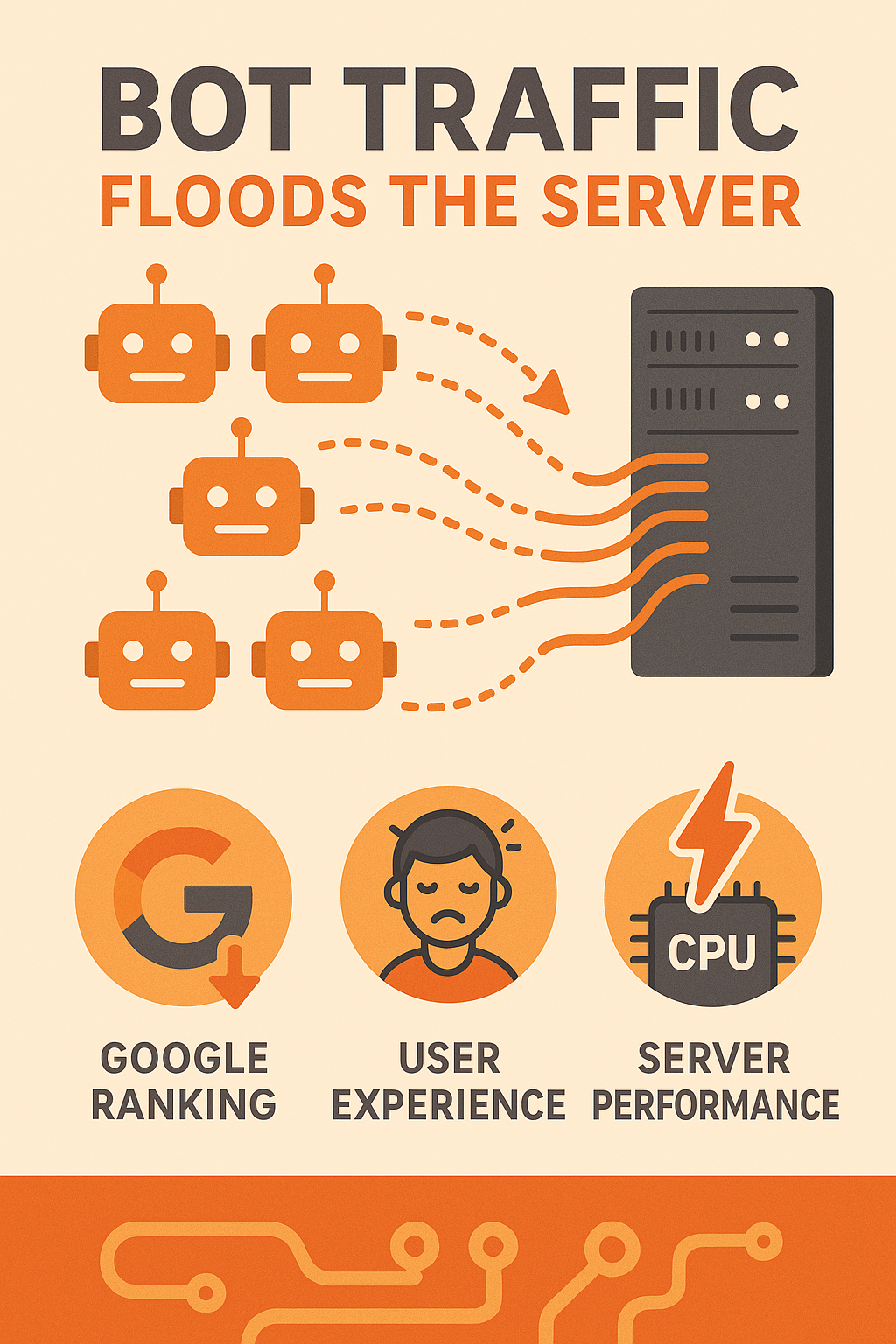
How Bot Traffic Nearly Destroyed My Website: Flood Crisis
May 29 2025
Ultra-Short Domains: 5 Proven Tactics to Discover a 3–4 Letter Domain Names
May 05 2025
Why Bing Deserves Your SEO Attention in 2025
May 15 2025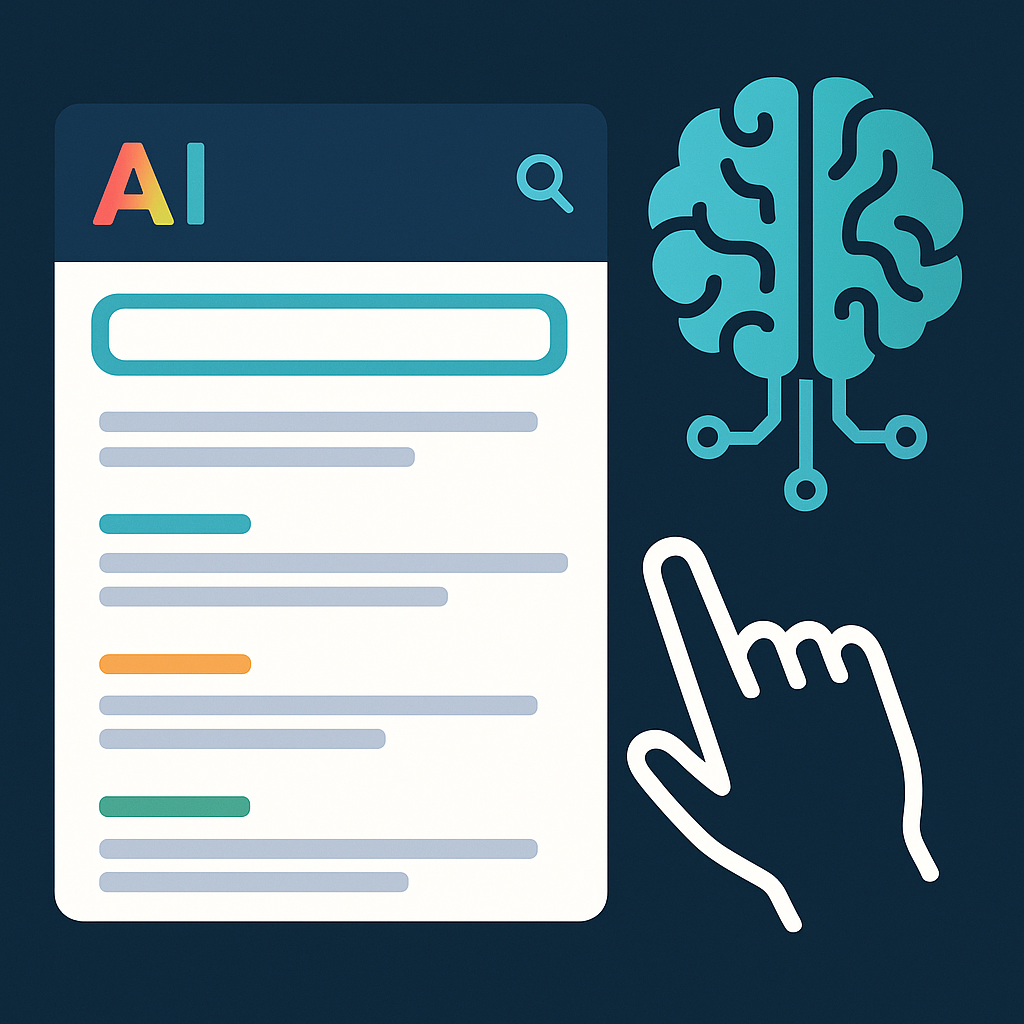
Its Time to Do It: Adapt Website SEO to Google’s AI-Driven Search
May 23 2025