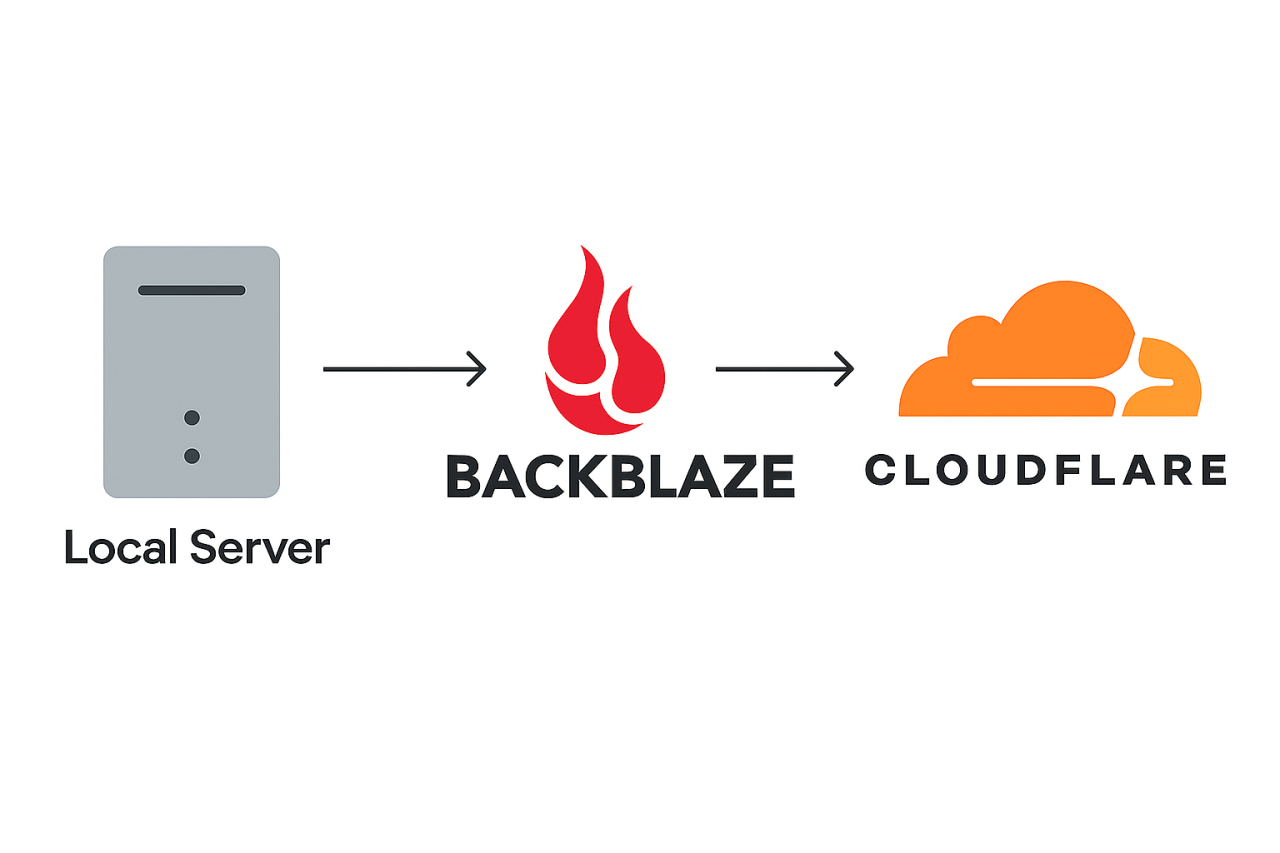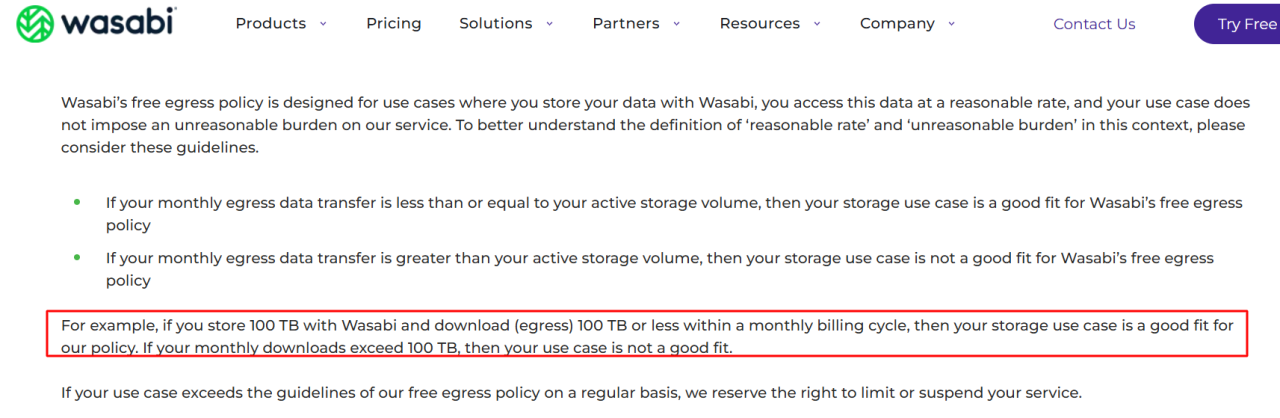Efficient file delivery is a balancing act between performance, cost, and control. Whether you're distributing MP3s, high-resolution images, or short video clips, knowing when to use Backblaze B2, a local server, or a CDN like Cloudflare can drastically improve your system's scalability and cost-effectiveness.
Why Bandwidth, CPU, and RAM Matter in File Delivery
While bandwidth is the most visible cost when using cloud providers, local server resources like CPU and RAM play a critical role in performance:
- Bandwidth: Determines how much data you can send. Even on "unlimited" plans, hosts may throttle speeds or enforce soft caps after several terabytes. Serving large files or high traffic can saturate your bandwidth.
- CPU Usage: Affects how efficiently your server can respond to concurrent requests. Serving static files is usually lightweight, but dynamic processing (e.g., encryption, on-the-fly compression, authentication) increases CPU load.
- RAM Usage: If you use non-streamed file serving (like
file_get_contents()in PHP), large files may fully load into memory. This can consume significant RAM and cause slowdowns or crashes under heavy load. Efficient strategy is to use streaming responses (e.g., Laravel’sresponse()->stream()or NGINX X-Accel-Redirect) to avoid memory overload and lower CPU usage. Cache headers can also reduce repeated processing.
Understanding Egress
"Egress" refers to the data that leaves your storage or server — essentially, it's the outbound traffic sent to users when they download or stream your files. Cloud providers often charge based on egress, not just storage. This is especially important to track when dealing with large files (like MP3s or videos) or frequent downloads.
For example: A 5 MB MP3 downloaded 100,000 times equals ~500 GB of egress. A 20 MB short video downloaded 10,000 times also equals ~200 GB of egress.
Egress is often the main cost driver in file delivery at scale.